实验目的:
1、掌握接口的开启和关闭。
2、掌握接口地址和描述符配置。
3、掌握接口双工模式和速率配置。
实验拓扑:
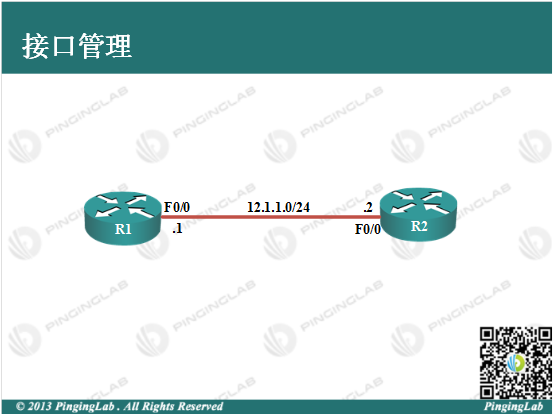
实验步骤:
1、为路由器接口配置IP地址之前,先查看接口状态,如下:
R1#show ip interface brief Interface IP-Address OK? Method Status Protocol FastEthernet0/0 unassigned YES unset administratively down down
可以看到,默认情况下,路由器接口关闭,处于“down/down”状态,Status标识接口物理状态,Protocol标识接口链路或协议状态。一般当物理层处于down时,例如网线没插好、网口被关闭等,链路或者协议状态都是down。
2、为R1开启快速以太网口,并配置IP地址,如下:
R1(config)#int f0/0 R1(config-if)#no shutdown R1(config-if)#ip address 12.1.1.1 255.255.255.0 R1(config-if)#exit
查看接口信息
R1#show ip int brief Interface IP-Address OK? Metho Status Protocol FastEthernet0/0 12.1.1.1 YES manual up down
可以看到,此时路由器接口处于“up/down”状态,当本地物理接口开启,但是链路对方有故障时或者协议故障时,则会出现此状况。
3、为R2开启快速以太网口,并配置IP地址,如下:
R2(config)#int f0/0 R2(config-if)#no shutdown R2(config-if)#ip address 12.1.1.2 255.255.255.0 R2(config-if)#exit
查看接口信息
R1#show ip int brief Interface IP-Address OK? Metho Status Protocol FastEthernet0/0 12.1.1.1 YES manual up up R2#show ip int brief Interface IP-Address OK? Method Status Protocol FastEthernet0/0 12.1.1.2 YES manual up up
可以看到,此时双方接口状态处于“up/up”状态,表示接口正常。
4、为接口配置描述符,如下:
R1(config)#int f0/0 R1(config-if)#description "Connect to PingingLab*CCIE-Lab*R2" R1(config-if)#end
查看接口描述符信息
R1#show run int f0/0 Building configuration... Current configuration : 143 bytes interface FastEthernet0/0 description "Connect to PingingLab*CCIE-Lab*R2"
接口描述符可以使管理员更好的理解网络环境,方便故障排错。
5、为接口配置双工模式和速率,如下:
R1(config)#int f0/0 R1(config-if)#duplex full R1(config-if)#speed 100 R1(config-if)#exit
查看接口双工模式
R1#show interfaces f0/0
FastEthernet0/0 is up, line protocol is up
Hardware is AmdFE, address is cc00.1edc.0000 (bia cc00.1edc.0000)
Description: "Connect to PingingLab*CCIE-Lab*R2"
Internet address is 12.1.1.1/24
MTU 1500 bytes, BW 100000 Kbit, DLY 100 usec,
reliability 255/255, txload 1/255, rxload 1/255
Encapsulation ARPA, loopback not set
Keepalive set (10 sec)
Full-duplex, 100Mb/s, 100BaseTX/FX
ARP type: ARPA, ARP Timeout 04:00:00
Last input 00:00:04, output 00:00:02, output hang never
Last clearing of "show interface" counters never
Input queue: 0/75/0/0 (size/max/drops/flushes); Total output drops: 0
Queueing strategy: fifo
Output queue: 0/40 (size/max)
5 minute input rate 0 bits/sec, 0 packets/sec
5 minute output rate 0 bits/sec, 0 packets/sec
39 packets input, 11998 bytes
Received 39 broadcasts, 0 runts, 0 giants, 0 throttles
0 input errors, 0 CRC, 0 frame, 0 overrun, 0 ignored
0 watchdog
0 input packets with dribble condition detected
411 packets output, 42281 bytes, 0 underruns
0 output errors, 0 collisions, 7 interface resets
0 babbles, 0 late collision, 0 deferred
0 lost carrier, 0 no carrier
0 output buffer failures, 0 output buffers swapped out
链路的双工模式和速率必须一致,一般快速以太网默认为全双工,100Mbps速率。
6、测试直连连通性,如下:
R1#ping 12.1.1.2 Type escape sequence to abort. Sending 5, 100-byte ICMP Echos to 12.1.1.2, timeout is 2 seconds: .!!!! Success rate is 80 percent (4/5), round-trip min/avg/max = 28/47/56 ms
此时,R1和R2之间可以正常通信。
接口管理对于后续的高级协议部署非常重要,一般运行其他协议之前,都要保证直连连通。此实验完成。
- 还没有人评论,欢迎说说您的想法!
