实验目的:
1、掌握OSPF的单区域配置。
2、掌握OSPF的邻居表、数据库、路由表。
3、理解OSPF的进程号、路由器标识、区域概念。
实验拓扑:
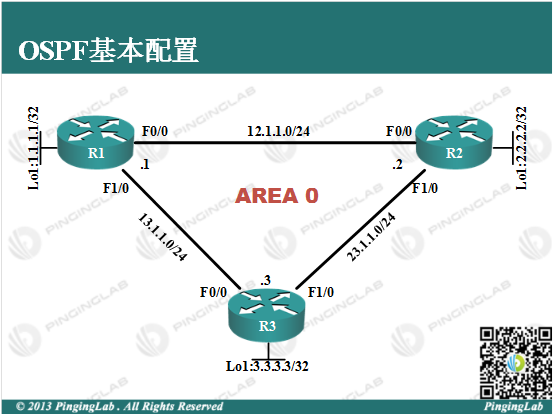
实验步骤:
1、依据图中拓扑配置各设备的IP地址,并保证直连连通性;
在R1上做如下配置:
R1(config)#int f0/0 R1(config-if)#no shutdown R1(config-if)#ip address 12.1.1.1 255.255.255.0 R1(config-if)#exit R1(config)#int f1/0 R1(config-if)#no shutdown R1(config-if)#ip address 13.1.1.1 255.255.255.0 R1(config-if)#exit R1(config)#int loopback 1 R1(config-if)#ip address 1.1.1.1 255.255.255.255 R1(config-if)#exit
在R2上做如下配置:
R2(config)#int f0/0 R2(config-if)#no shutdown R2(config-if)#ip address 12.1.1.2 255.255.255.0 R2(config-if)#exit R2(config)#int f1/0 R2(config-if)#no shutdown R2(config-if)#ip address 23.1.1.2 255.255.255.0 R2(config-if)#exit R2(config)#int loopback 1 R2(config-if)#ip address 2.2.2.2 255.255.255.255 R2(config-if)#exit
在R3上做如下配置:
R3(config)#int f0/0 R3(config-if)#no shutdown R3(config-if)#ip address 13.1.1.3 255.255.255.0 R3(config-if)#exit R3(config-if)#int f1/0 R3(config-if)#no shutdown R3(config-if)#ip address 23.1.1.3 255.255.255.0 R3(config-if)#exit R3(config)#int loopback 1 R3(config-if)#ip address 3.3.3.3 255.255.255.255 R3(config-if)#exit
在其中一台路由器上进行连通性测试:
R1#ping 12.1.1.2 Type escape sequence to abort. Sending 5, 100-byte ICMP Echos to 12.1.1.2, timeout is 2 seconds: .!!!! Success rate is 80 percent (4/5), round-trip min/avg/max = 20/34/48 ms R1#ping 13.1.1.3 Type escape sequence to abort. Sending 5, 100-byte ICMP Echos to 13.1.1.3, timeout is 2 seconds: .!!!! Success rate is 80 percent (4/5), round-trip min/avg/max = 16/31/48 ms
此时说明直连连接没有问题。
2.在每台路由器开始进行OSPF的配置,R1的配置如下:
R1(config)#router ospf 100 R1(config-router)#router-id 1.1.1.1 R1(config-router)#network 12.1.1.0 0.0.0.255 area 0 R1(config-router)#network 13.1.1.0 0.0.0.255 area 0 R1(config-router)#network 1.1.1.1 0.0.0.0 area 0 R1(config-router)#exit
R2的配置如下:
R2(config)#router ospf 100 R2(config-router)#router-id 2.2.2.2 R2(config-router)#network 12.1.1.0 0.0.0.255 area 0 R2(config-router)#network 23.1.1.0 0.0.0.255 area 0 R2(config-router)#network 2.2.2.2 0.0.0.0 area 0 R2(config-router)#exit
R3的配置如下:
R3(config)#router ospf 100 R3(config-router)#router-id 3.3.3.3 R3(config-router)#network 13.1.1.0 0.0.0.255 area 0 R3(config-router)#network 23.1.1.0 0.0.0.255 area 0 R3(config-router)#network 3.3.3.3 0.0.0.0 area 0 R3(config-router)#exit
3、查看OSPF的邻居表、数据库及路由表,例如在R1上查看邻居表:
R1#show ip ospf neighbor Neighbor ID Pri State Dead Time Address Interface 3.3.3.3 1 FULL/DR 00:00:39 13.1.1.3 FastEthernet1/0 2.2.2.2 1 FULL/DR 00:00:31 12.1.1.2 FastEthernet0/0
其中Neighbor ID表示邻居的RID,Pri表示邻居的接口优先级,State表示邻居与本地的状态以及邻居的DR/BDR/Drother角色;从这里可以看出,R1与R2和R3已经建立邻接关系,并且R2和R3都是DR。
在R1上查看OSPF链路状态数据库:
R1#show ip ospf database
OSPF Router with ID (1.1.1.1) (Process ID 100)
Router Link States (Area 0)
Link ID ADV Router Age Seq# Checksum Link count
1.1.1.1 1.1.1.1 277 0x8000000B 0x00625B 3
2.2.2.2 2.2.2.2 243 0x80000006 0x00544A 3
3.3.3.3 3.3.3.3 244 0x80000003 0x00B2DE 3
Net Link States (Area 0)
Link ID ADV Router Age Seq# Checksum
12.1.1.1 1.1.1.1 277 0x80000003 0x0046D2
13.1.1.1 1.1.1.1 282 0x80000003 0x006BA8
23.1.1.3 3.3.3.3 243 0x80000001 0x00AE4F
OSPF的数据库放置着整个OSPF区域的“地图”信息,即LSA信息,在后续PingingLab高级路由部分有详细介绍。
在R1上查看OSPF路由表:
R1#show ip route ospf
2.0.0.0/32 is subnetted, 1 subnets
O 2.2.2.2 [110/2] via 12.1.1.2, 00:07:31, FastEthernet0/0
3.0.0.0/32 is subnetted, 1 subnets
O 3.3.3.3 [110/2] via 13.1.1.3, 00:07:31, FastEthernet1/0
23.0.0.0/24 is subnetted, 1 subnets
O 23.1.1.0 [110/2] via 13.1.1.3, 00:07:31, FastEthernet1/0
[110/2] via 12.1.1.2, 00:07:31, FastEthernet0/0
此时可以看到,R1从R2和R3上学到其环回网段,进行连通性测试,如下:
R1#ping 2.2.2.2 source 1.1.1.1 Type escape sequence to abort. Sending 5, 100-byte ICMP Echos to 2.2.2.2, timeout is 2 seconds: Packet sent with a source address of 1.1.1.1 !!!!! Success rate is 100 percent (5/5), round-trip min/avg/max = 16/26/40 ms R1#ping 3.3.3.3 source 1.1.1.1 Type escape sequence to abort. Sending 5, 100-byte ICMP Echos to 3.3.3.3, timeout is 2 seconds: Packet sent with a source address of 1.1.1.1 !!!!! Success rate is 100 percent (5/5), round-trip min/avg/max = 20/24/44 ms
同样的方法在R2和R3上进行测试,可以发现,通过运行OSPF协议,全网连通,此实验完成。
- 还没有人评论,欢迎说说您的想法!
