实验目的:
1、掌握PPP CHAP认证基本配置。
2、理解CHAP的双向认证。
3、理解CHAP的密文认证方式。
实验拓扑:

实验步骤:
1、依据图中拓扑,为R1和R2部署PPP封装和IP地址,配置如下:
R1上
R1(config)#int s0/0 R1(config-if)#no shutdown R1(config-if)#encapsulation ppp R1(config-if)#ip address 12.1.1.1 255.255.255.0 R1(config-if)#exit
R2上
R2(config)#int s0/0 R2(config-if)#no shutdown R2(config-if)#encapsulation ppp R2(config-if)#ip address 12.1.1.2 255.255.255.0 R2(config-if)#exit
测试连通性,如下:
R1#ping 12.1.1.2 Type escape sequence to abort. Sending 5, 100-byte ICMP Echos to 12.1.1.2, timeout is 2 seconds: !!!!! Success rate is 100 percent (5/5), round-trip min/avg/max = 20/26/44 ms
2、部署CHAP认证,实现安全认证,配置如下:
R1(config)#username R2 password Cisco R1(config)#int s0/0 R1(config-if)#ppp authentication chap R1(config-if)#exit R2(config)#username R1 password Cisco R2(config)#int s0/0 R2(config-if)#ppp authentication chap R2(config-if)#exit
CHAP认证采用双向认证,用户名是对方的主机名,密码相同。
3、抓取CHAP认证分组,理解CHAP密文认证方式。
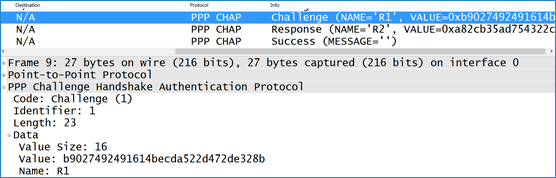
可以看到,CHAP认证过程无法看到认证密码,保证认证的安全性,相比PAP的明文认证,强烈推荐CHAP认证。此实验完成。
- 还没有人评论,欢迎说说您的想法!
